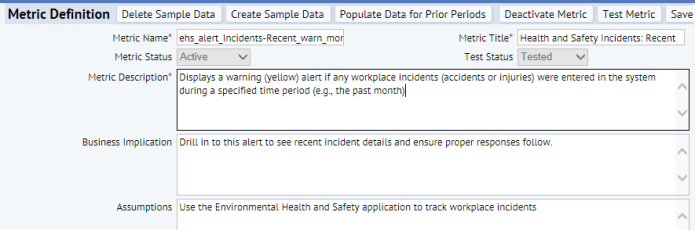How to Calculate Metric Values for Past Transactions
If you have a metric definition on a transaction table, and if that transaction table has data for prior periods, you can retroactively create metric trend values for prior periods. To do so:
- Load the Define Metrics form:
Path: System / Add-In Manager / Define Metrics
URL:http://localhost:8080/archibus/ab-ex-metric-metrics-def.axvw - Select the metric on the transaction table.
- Select the Populate Data for Prior Periods action.
- The action will add the data to the Metric Trend Values table.